Copy text with Alt-Click
Copy text with Alt-Click is a free add-on for the Chrome browser developed by YujiSoftware. This handy tool allows users to quickly and easily copy text without the need to select it. By simply holding the Alt key and clicking on the desired text, it will be automatically copied to the clipboard.
With Copy text with Alt-Click, there is no need to go through the hassle of highlighting and right-clicking to copy text. This add-on provides a convenient alternative that saves time and effort.
Users can also customize the modifier keys according to their preference. By default, the Alt key is used, but it can be changed to Ctrl or Shift.

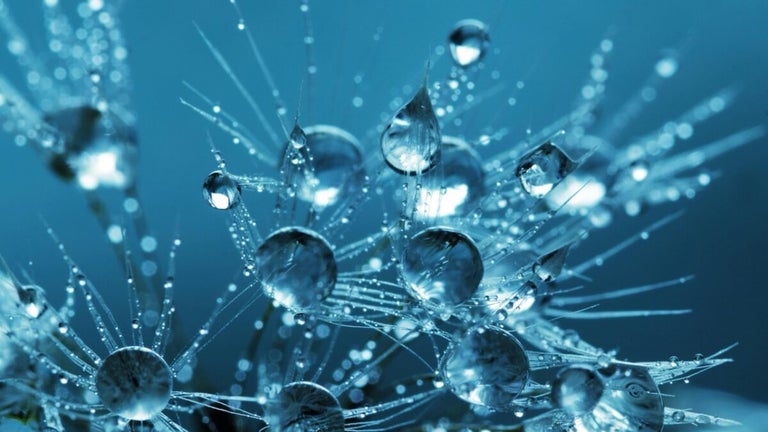




User reviews about Copy text with Alt-Click
Have you tried Copy text with Alt-Click? Be the first to leave your opinion!